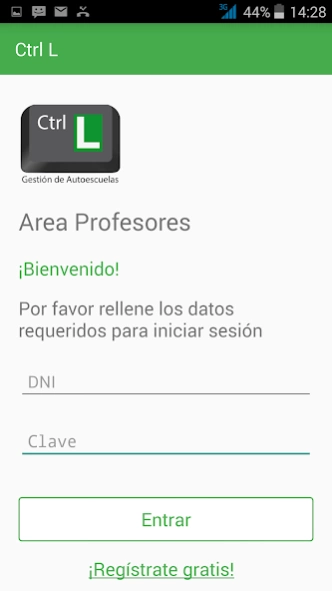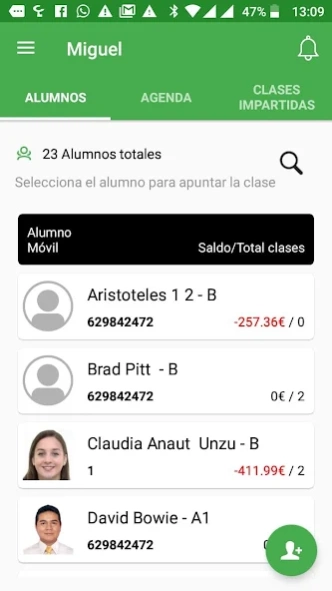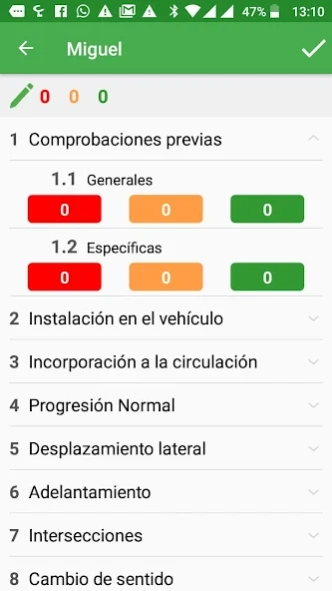Control L 1.4.2
Continue to app
Free Version
Publisher Description
Control L - Driving lessons practices, simulator practice exams and more.
Control-L is an application available for all types of smartphones and mobile devices, which allows you to record the practical classes of students in your driving school. Forget the paper tokens, vouchers and leaves with the schedules of teachers, now you can do it all from your mobile.
WHY USE CONTROL-L:
• Record of practical classes: the class teacher records (signed by him and by the student on the phone) and this is shared and synchronized with the administration program automatically.
• online Agenda: through the built-in calendar app, the teacher can manage all your classes and exams. You can book lessons unconfirmed and confirm or cancel those reserved from the administration.
• Class Tracking: If you enable the "Track Mode", the path of the class and / or test are documented on a map (Google Maps). In this way, students can review the courses you do and see where faults committed (as if the teacher evaluates its judgments during class, errors are geopositioned).
• Evaluation and student statistics. During the course of the class or once completed, the teacher can examine and evaluate the student with the criteria of a real exam. After several classes, students can see their most common mistakes and what their progression.
• Record of hours for Social Security: The application allows the teacher to record hours giving classes and exams from your mobile, which allows all records of the sessions in the program automatically.
About Control L
Control L is a free app for Android published in the System Maintenance list of apps, part of System Utilities.
The company that develops Control L is CONTROL L. The latest version released by its developer is 1.4.2.
To install Control L on your Android device, just click the green Continue To App button above to start the installation process. The app is listed on our website since 2024-04-16 and was downloaded 1 times. We have already checked if the download link is safe, however for your own protection we recommend that you scan the downloaded app with your antivirus. Your antivirus may detect the Control L as malware as malware if the download link to eu.akting.ctrll is broken.
How to install Control L on your Android device:
- Click on the Continue To App button on our website. This will redirect you to Google Play.
- Once the Control L is shown in the Google Play listing of your Android device, you can start its download and installation. Tap on the Install button located below the search bar and to the right of the app icon.
- A pop-up window with the permissions required by Control L will be shown. Click on Accept to continue the process.
- Control L will be downloaded onto your device, displaying a progress. Once the download completes, the installation will start and you'll get a notification after the installation is finished.